I have decided to switch back from 8mm lens to 3.6mm lens (Mega brand, sold as 3.6mm, f2.3, M12, for 1/3″ sensor).
Disassembly is fairly straight forward.

Note: there is no need to remove screw from the back of the camera. It looks like it is covering a breathing hole (the screw does not hold anything).
Unscrew the front half:

The IR LED PCB is held by couple of screws:

In case of lens change there is no need to disassemble further. But for curiosity I continued.
The SoC board is held by another couple of screws and two screw posts that IR LED PCB was screwed into. These posts can be unscrewed by flat screw driver.

Interestingly enough the camera is mostly empty space, the raised part of the body inside is used as heat sink (covered by yellow heat sink pad). There was a bag of silica gel inside.
The SoC board with lens:

Lens is simply threaded on the sensor body, secured by locking nut. Everything was finger tight. The locking nut is transferred to the new lens and then the whole thing is assembled back, except IR PCB and front cover. Focusing is done on live camera, preferably with a special pattern. The trick is slightly “over” focus, and then tighten the locking nut (while holding the lens).
Back of SoC board:


Here what states on the “CPU”:
Ambarella
A5s-CO-RH
A1407
N6WY4-AN3
1N1
A5s88
Here is the front of SoC with lens removed:
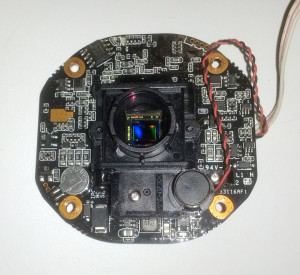
The dust speckle on the sensor was courtesy of Chinese aliexpress seller (probably when they replaced the lens to 8mm).
EDIT: the unpopulated 4 pin header (top right) is for the Serial (RS232) connector, the unpopulated 2 pin header (bottom left, next to battery) is for the reset button.
I used a bit of sticky tape to remove the dust speckle without leaving anything else on the IR filter.
The screws were one time use only (made out of Chinesium) so I replaced them with nice stainless steel screws.

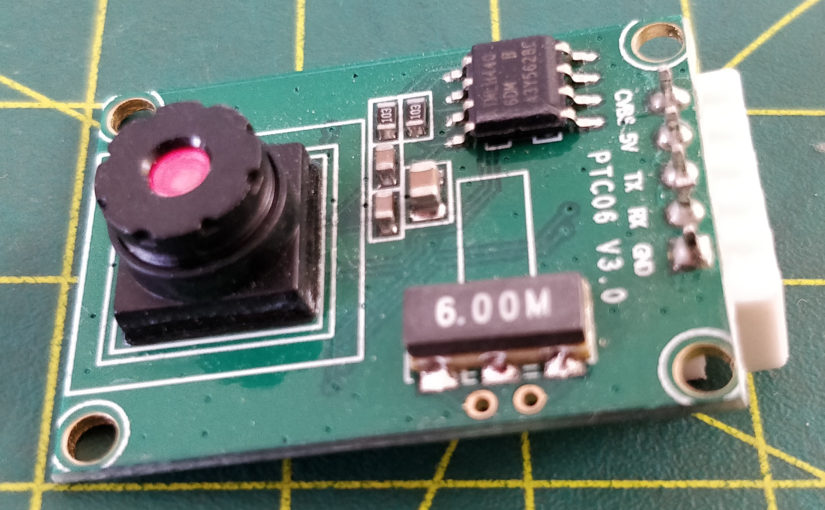
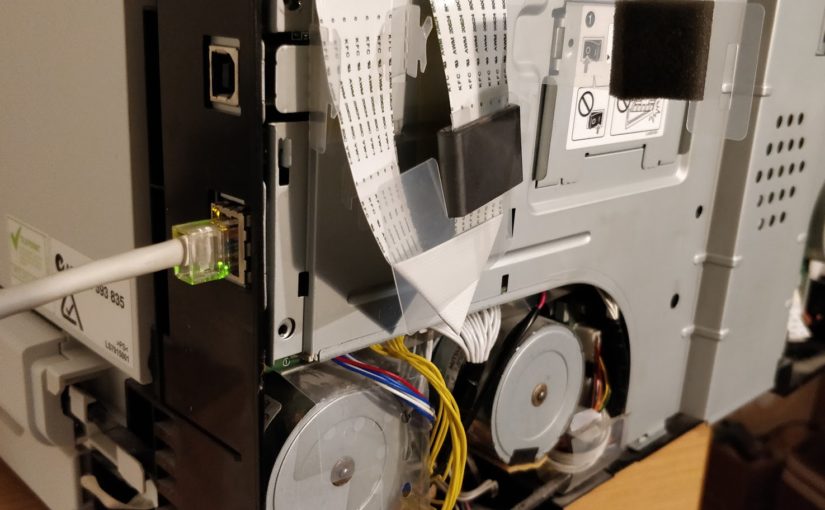
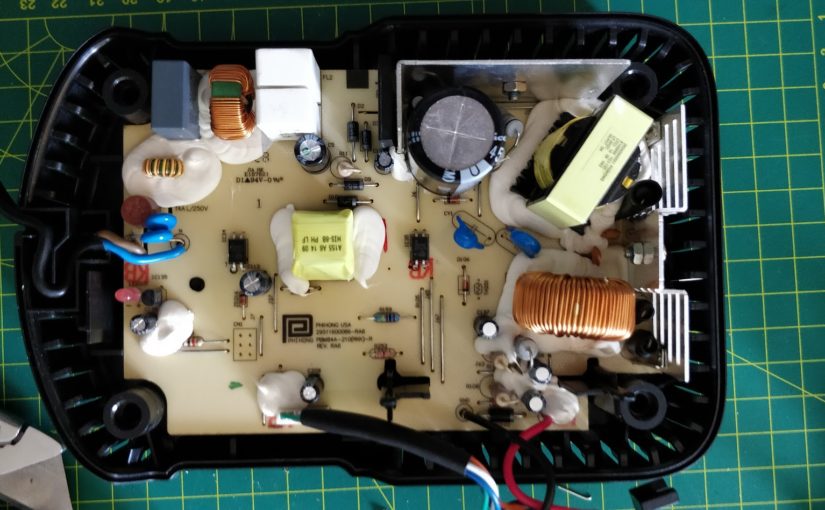









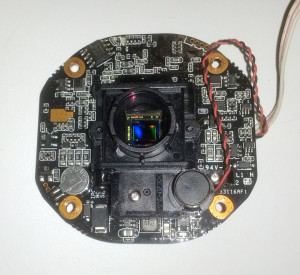
Leave a Reply