Today I encountered a dead Western Digital USB 2.5″ drive.
The drive in question is “WD 1TB Elements SE Portable Hard Drive USB 3.0” with WDBPCK0010BBK-01 part number.
Searching for the part number on WD site leads nowhere.
The error was:
Buffer I/O error on dev sdb, logical block 0, async page read
So it appeared that the drive would respond to ATA commands but unable to actually read data off the platters.
Here is more detailed log:
[2938633.261938] usb 2-2.1: new SuperSpeed USB device number 6 using xhci_hcd [2938633.282496] usb 2-2.1: New USB device found, idVendor=1058, idProduct=1042 [2938633.282498] usb 2-2.1: New USB device strings: Mfr=1, Product=2, SerialNumber=5 [2938633.282499] usb 2-2.1: Product: Elements 1042 [2938633.282500] usb 2-2.1: Manufacturer: Western Digital [2938633.282502] usb 2-2.1: SerialNumber: 575846314137323034313835 [2938633.283578] usb-storage 2-2.1:1.0: USB Mass Storage device detected [2938633.283952] scsi host3: usb-storage 2-2.1:1.0 [2938634.290551] scsi 3:0:0:0: Direct-Access WD Elements 1042 1015 PQ: 0 ANSI: 6 [2938634.291200] sd 3:0:0:0: Attached scsi generic sg1 type 0 [2938634.292545] sd 3:0:0:0: [sdb] Spinning up disk... [2938635.313869] . [2938636.337934] . [2938637.361956] . [2938638.385900] . [2938639.409882] . [2938640.433854] . [2938641.457909] . [2938642.481939] . [2938643.505886] . [2938644.529870] . [2938645.553905] . [2938646.577852] . [2938647.601902] . [2938647.602483] ready [2938647.602738] sd 3:0:0:0: [sdb] 1953519616 512-byte logical blocks: (1.00 TB/932 GiB) [2938647.603163] sd 3:0:0:0: [sdb] Write Protect is off [2938647.603169] sd 3:0:0:0: [sdb] Mode Sense: 47 00 10 08 [2938647.603454] sd 3:0:0:0: [sdb] No Caching mode page found [2938647.603465] sd 3:0:0:0: [sdb] Assuming drive cache: write through [2938827.614004] sd 3:0:0:0: timing out command, waited 180s [2938827.614011] sd 3:0:0:0: [sdb] tag#0 FAILED Result: hostbyte=DID_OK driverbyte=DRIVER_SENSE [2938827.614012] sd 3:0:0:0: [sdb] tag#0 Sense Key : Hardware Error [current] [2938827.614014] sd 3:0:0:0: [sdb] tag#0 Add. Sense: Internal target failure [2938827.614015] sd 3:0:0:0: [sdb] tag#0 CDB: Read(10) 28 00 00 00 00 00 00 00 08 00 [2938827.614017] blk_update_request: I/O error, dev sdb, sector 0 [2938827.614019] Buffer I/O error on dev sdb, logical block 0, async page read
I decided to pull it apart to see what I could salvage (I well knew because it was WD most likely I would not have a SATA drive in there).
Complete utter rubbish! The drive as expected was not SATA drive with separate USB controller. No way you could pull the drive out of the enclusre and try it on SATA interface for ddrescue.
Do not buy WD external drives!
So, the only good thing I got out of that dead drive is a micro USB 3.0 cable and a plastic enclosure for some electronic project. The enclosure is useless as hard drive enclosure due to lack of actual SATA to USB controller.
Perhaps it could be converted to E-Sata with some USB power? Not worth it.
UPDATE: found potential problem:

These corroded contacts connecting controller board with head/internal components. Another reason not to buy WD as they were too cheap to use gold plated contacts.
Cleaning them up does not fix the issue, unfortunately:
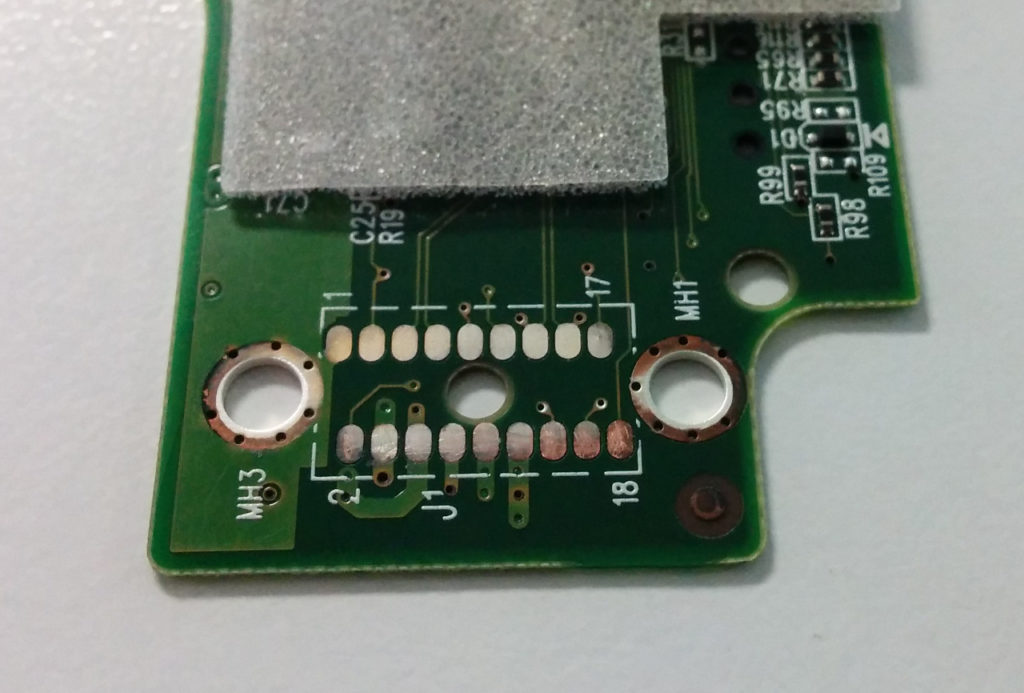
I assume something burned out (either as side effect of oxidised contacts or contacts are just a symptom).




