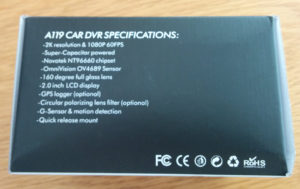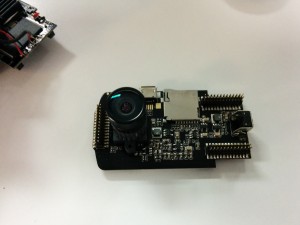Recently I was contacted regarding my dash cam GPS coordinate extraction script. The request was regarding wrong data being produced. I have addressed something similar in the past, so I decided to have a go at this one (I like a challenge).
Unfortunately I was presented with this:
00052eb0 00 20 00 00 63 6c 75 72 00 00 40 00 66 72 65 65 |. ..clur..@.free|
00052ec0 47 50 53 20 f0 03 00 00 59 6e 64 41 6b 61 73 6f |GPS ....YndAkaso|
00052ed0 43 61 72 00 00 00 00 00 00 00 00 00 00 00 00 00 |Car.............|
00052ee0 00 00 00 00 00 00 00 00 16 00 00 00 16 00 00 00 |................|
00052ef0 39 00 00 00 e5 07 00 00 04 00 00 00 08 00 00 00 |9...............|
00052f00 41 4e 57 00 00 00 00 00 ad bb 79 aa 9f 20 c6 40 |ANW.......y.. .@|
00052f10 c9 fd 0e 45 91 98 c1 40 37 a6 75 41 33 33 a7 41 |...E...@7.uA33.A|
00052f20 33 58 5a 55 4e 4e 31 35 39 35 32 39 37 34 36 35 |3XZUNN1595297465|
00052f30 59 4e 44 53 01 00 00 00 00 00 00 00 00 00 00 00 |YNDS............|
00052f40 00 00 00 00 00 00 00 00 00 00 00 00 00 00 00 00 |................|Poking about I realised the data is not simply obfuscated…
Eventually I stumbled upon this:
https://exiftool.org/forum/index.php?topic=11320.0
According to exiftool forum the player uses an internet service to decode the data, which is a huge bummer.
I will try to decompile the player but at this stage I don’t believe I will have any success.
To add an insult to injury the dash cam manufacturer asked the dash cam owner not a small amount of money to decrypt these coordinates. Actually you could outfit a small fleet with new cameras from Viofo for the amount of money they asked.
So here are the brands so far to avoid (do not buy them):
AkasoCar
ANKEWAY
or any brand that requires their own player to playback the coordinates.